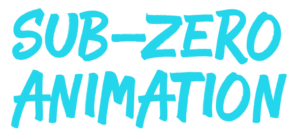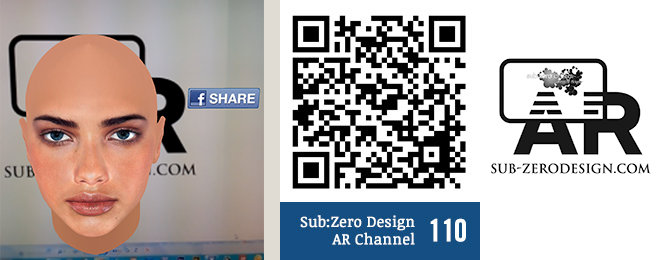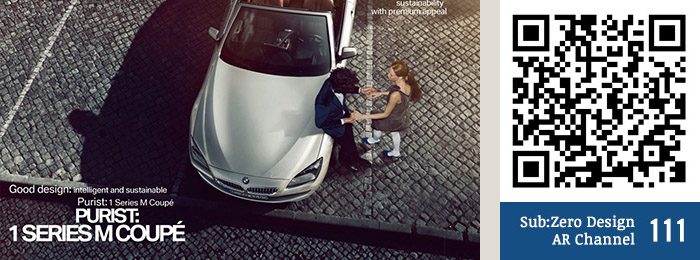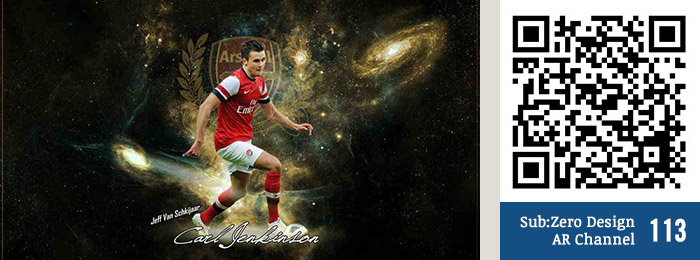Junaio app (available for Android and iOS) is required on your mobile.
Instruction:
1/ Search Play Store/App Store for “Junaio” or scan the below QR code with your QR reader on your phone/tablet to view Junaio in Play Store/App Store, choose Install.
2/ Open Junaio, click the Scan button on the upper right corner and scan one of the below QR codes. (It might take a few minutes to download all the necessary files if you’re on a slow connection, so please be patient.)
3/ After scanning the QR code, point at the Sub:Zero Augmented Reality logo next to the QR code or the one at the bottom of the page to view in better quality. You can tap the model to start/repeat the animation.
Sub:Zero Design AR tracking logo
Click on the image to download.